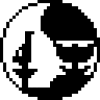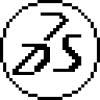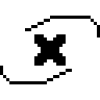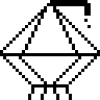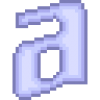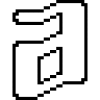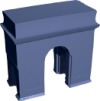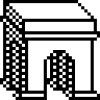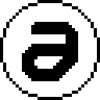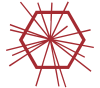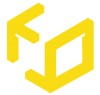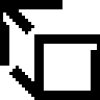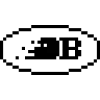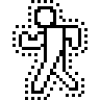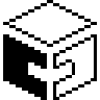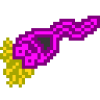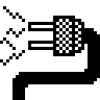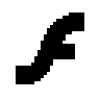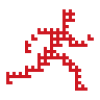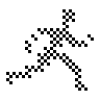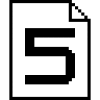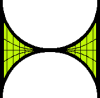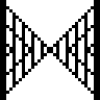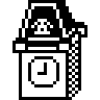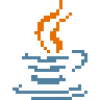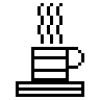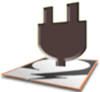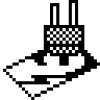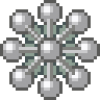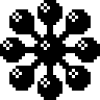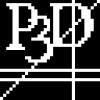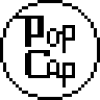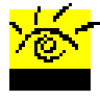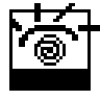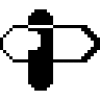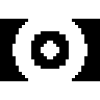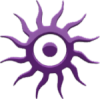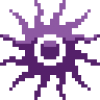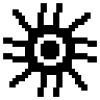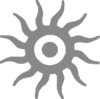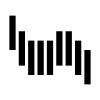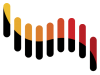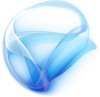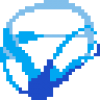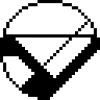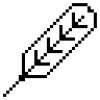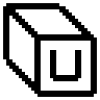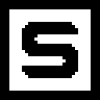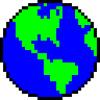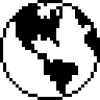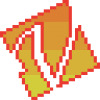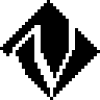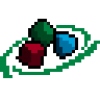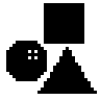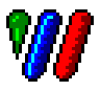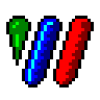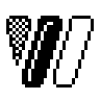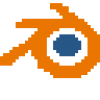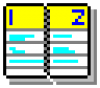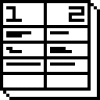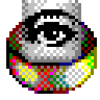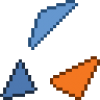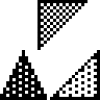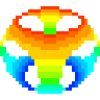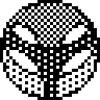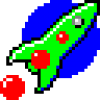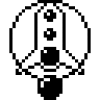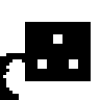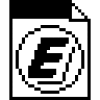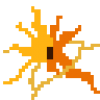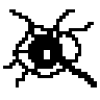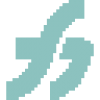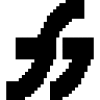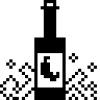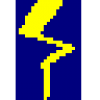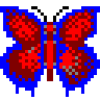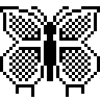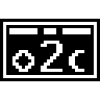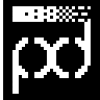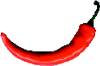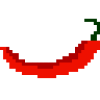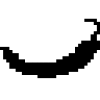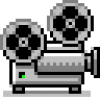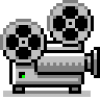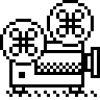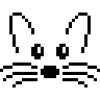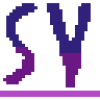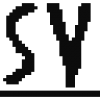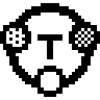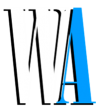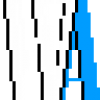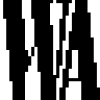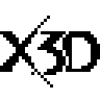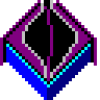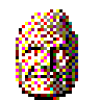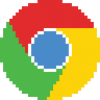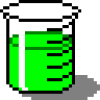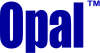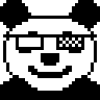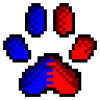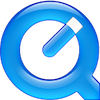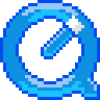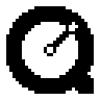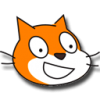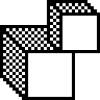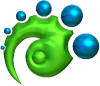Launcher Logo Packs
You can customize how the tech logos look in the Flashpoint launcher. Below is a list of the available packs and a comparison between them.
As of version 10.1, they now come included with Flashpoint, but need restarting the launcher to properly apply the correct set.
The logos are .pngs with transparency, results may vary depending on the background color of the Launcher Theme you're currently using.
Packs
| Name | Created by | Description | Status | Download |
|---|---|---|---|---|
| Default | Flashpoint team | This pack is the default option. Each is the one that represents the tech the best, usually the most recent logo applies with a few exceptions (End of life Dark Red Shockwave and Flash logos excluded in favor of the iconic Orange and Red). | Up to date 10.1+ | Included with launcher |
| Adobe Blue | 404_11 | In an alternate dystopian reality, Adobe bought all the plugins and they are still actively developed. With that comes a logo change to unify the ecosystem, truly beautiful, the peak of graphic design, perfectly balanced. | Up to date 10.1+ | Included with launcher |
| Millennium | 404_11 | Go back to the early 2000s with these 32x32 pixel art renditions of the default icons. | Up to date 10.1+ | Included with launcher |
| Macintosh | 404_11 | Enjoy the look of the Apple Macintosh System 1 OS icons, in their 32x32 angular monochrome dithering glory, without the boot error most of the machines have nowadays. | Up to date 10.1+ | Included with launcher |
| Old School | 404_11 | Some techs had their logo redesigned during its life cycle, and this pack brings back the first known logo for each of them. | Up to date 10.1+ | Included with launcher |
| Aesthetic | Cezarr | Just bless your eyes with that nice and calm special logo pack. | Up to date 10.1 | Get it here. |
Download them here for Flashpoint 10 and below. Move the extracted subfolders to Flashpoint's Data\LogoSets folder, then open the launcher and select a set in the Config tab.
Graphics
Current platforms
Other icons
Icons such as the tag icon cannot currently be customized. Whether customization of other launcher image assets through logo packs will be supported is unknown.
| Icon | Default | Millennium | Macintosh | Old School | Adobe Blue | ||||
|---|---|---|---|---|---|---|---|---|---|
| Extreme Icon |
Upcoming platforms
All logos after this point should only be created after the initial research and implementation attempts of the technologies into Flashpoint;
- The tech might be currently lost and no efforts can be made to add it.
- The tech might not be able to work in Flashpoint due to several factors.
- The correct logo that should be used might change during research/implementation.
- We might not understand if the tech even fits into the project yet (such as the PowerPoint plugin).
Work-in-progress platforms
| Icon | Default | Millennium | Macintosh | Old School | Adobe Blue | ||||
|---|---|---|---|---|---|---|---|---|---|
| Atomic3D | 
|

|
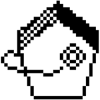
|
File:Atomic3D Old School Logo.png | File:Atomic3D Adobe Blue Logo.png | ||||
| Chime | 
|

|
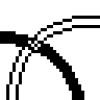
|
File:Chime Old School Logo.png | 
| ||||
| SVG Viewer | 
|
File:SVG Viewer Millennium Logo.png | File:SVG Viewer Macintosh Logo.png | File:SVG Viewer Old School Logo.png | File:SVG Viewer Adobe Blue Logo.png |
Potential future platforms
This section is intended more to collect tentative game logos rather than display logo set variants. A large amount of these plugins are still yet to see substantial research.
Cells with a red background indicate that the image is not in the png format and should be replaced.
Platforms without known logos
The following tentative platforms currently do not have any known or decided-upon logos:
- Animated Widgets
- Disney Game Player
- HTML+TIME