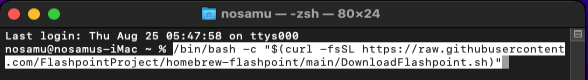Mac Support: Difference between revisions
mNo edit summary |
(Officially releasing the Flashpoint 11 build!!) |
||
| Line 1: | Line 1: | ||
This page provides information about the first official Flashpoint release for MacOS! | |||
Please join our Discord and provide your feedback in the <code>#flashpoint-mac-linux-help</code> channel: http://discord.gg/S9uJ794 | Please join our Discord and provide your feedback in the <code>#flashpoint-mac-linux-help</code> channel: http://discord.gg/S9uJ794 | ||
| Line 14: | Line 14: | ||
<li> | <li> | ||
Copy the following command, then paste it into the Terminal and press Return: <br> | Copy the following command, then paste it into the Terminal and press Return: <br> | ||
<pre> | <pre>/bin/bash -c "$(curl -fsSL https://raw.githubusercontent.com/FlashpointProject/homebrew-flashpoint/main/InstallFlashpoint.command)"</pre> | ||
[[File:PasteCommand.png]] | |||
</li> | </li> | ||
<li> | <li> | ||
Follow the instructions in your Terminal window to complete the installation. | |||
</li> | </li> | ||
<li> | <li> | ||
After Flashpoint opens, Control-click the Flashpoint icon in the Dock, then choose Options > Keep in Dock. <br> | |||
[[File:KeepInDock.png]] | |||
[[File: | |||
</li> | </li> | ||
</ol> | </ol> | ||
'''Flashpoint is now installed!''' | '''Flashpoint is now installed!''' | ||
== | == Using Flashpoint == | ||
[https://flashpointproject.github.io/manual/Using_the_launcher.html See the Flashpoint Manual]. | |||
=== | == Changelog == | ||
2022-08-17: Flashpoint 11 Infinity for Mac is now available! | |||
2022-06-22: Updated SeaMonkey to work in MacOS Big Sur and later. | 2022-06-22: Updated SeaMonkey to work in MacOS Big Sur and later. | ||
| Line 90: | Line 41: | ||
== Technologies == | == Technologies == | ||
Currently, only Flashpoint Infinity is available for Mac. We plan to also create a Flashpoint Ultimate package for MacOS in the future. To do this, we will need to set up Apache for use on MacOS, including all of its required modules. | |||
Thanks to the work of volunteer [https://github.com/LindirQuenya/ LindirQuenya (Ardil)], we now have an equivalent to FlashpointProxy for Mac, aptly named [https://github.com/FlashpointProject/FlashpointProxyMac FlashpointProxyMac]. This allows us to use the native standalone projectors for most Flash games and eliminates nearly all of the Flash-related bugs that plagued previous Flashpoint Mac builds. | |||
Flashpoint for Mac now includes [https://github.com/Gcenx/wine-on-mac Wine-crossover] as a dependency. This is a version of [https://www.winehq.org/ Wine] specially designed to run on MacOS. Thanks to Wine-crossover, Flashpoint for Mac now supports '''21 web technologies''' ([[Platforms]]): | |||
* Flash: Supported natively with standalone projectors. Older 32-bit-only Flash versions are supported through Wine. | |||
** Flash in the browser is supported natively with [https://classic.waterfox.net/ Waterfox Classic]. | |||
* HTML5: Supported natively with Waterfox Classic and Chromium. | |||
** Games that use Flashpoint Launcher's Browser Mode are [[#Known Issues|not supported yet]]. | |||
* Java Applets: Supported natively with the Java Development Kit. | |||
** Java in the browser is not supported yet. | |||
* Shockwave: Fully supported with Wine, including Shockwave in the browser. | |||
* Unity Web Player and ShiVa3D: Supported with Wine and the help of custom shell scripts. | |||
* 3DVIA, Authorware, GoBit, PopCap, Silverlight, Vitalize, Tcl, DeepV, LiveMath, AnimaFlex, Visual WebMap, o2c-Player, Squeak, WebAnimator, iPix: All supported in Flashpoint Navigator with Wine! | |||
Most of the remaining unsupported technologies rely on Flashpoint Secure Player, which is only compatible with Windows right now. We hope to port some of Flashpoint Secure Player's functionality to a launcher extension to enable support for more platforms; see the [[Help Wanted List]] for more information. Another possibility may be to port Flashpoint Secure Player itself to MacOS and Linux, using the cross-platform features of .NET/C#. Regardless, Flashpoint Secure Player's support for ActiveX controls relies on Windows-only features and cannot be ported to other platforms. | |||
== Known Issues == | |||
* [https://github.com/FlashpointProject/launcher/issues/333#issuecomment-1218457380 Launching HTML5 games that use Flashpoint Launcher's Browser Mode fails and shows an error popup]. | |||
* For unknown reasons, if a game fails to launch, the launcher may claim that an update is available and force a restart, as shown below. No update will actually occur. <br> [[File:LauncherRestart.png]] | |||
* Clicking a link inside a Flash game that launches your default web browser may also crash the browser. This is because the Flash projector is launched with an environment variable telling it to load FlashpointProxyMac, and it passes the variable to its child processes. But the variable value is a relative path to the FlashpointProxyMac library, and the relative path will not resolve correctly for applications in other locations, such as your default web browser. Thus the browser will fail to load the library and will crash. | |||
** This only happens if the browser is not already open because when launching a new instance of an existing process, it inherits the environment of the existing process. | |||
** We considered avoiding the problem by referring to the FlashpointProxyMac library with an absolute path, but this would force the launched browser to use Flashpoint's proxy, which is not ideal either. | |||
** It seems like older Flash projector versions do not have this issue, so we are considering using the Adobe Flash Player 29 projector by default on MacOS if no better solution is found. | |||
* Flash games that use Waterfox may not work in mainland China due to Adobe's geolocation restrictions, which we have not patched out of the MacOS browser plugin yet. A workaround would be to use Wine to play the games instead. To switch to Wine, click the Config tab of the launcher, scroll down and click the "Native Platforms" dropdown, and uncheck Flash. | |||
* HTML5 games may perform poorly in Waterfox on Apple Silicon Macs. This is a side effect of running Waterfox in Intel (x86_64) mode, which the Flash plugin requires. In the future, we plan to run HTML5 games in native mode on Apple Silicon Macs while continuing to run Flash games in Intel mode. This would require two separate startWaterfox shell scripts and a launcher extension to choose which one to run based on the launched game's Platform field. | |||
* [https://github.com/FlashpointProject/launcher/issues/378 The Flashpoint Path box on the Config tab is highlighted in red even though it is valid]. This may be confusing but does not impact Flashpoint's functionality. | |||
<noinclude>[[Category:Technologies]]</noinclude> | <noinclude>[[Category:Technologies]]</noinclude> | ||
Revision as of 06:09, 18 August 2022
This page provides information about the first official Flashpoint release for MacOS!
Please join our Discord and provide your feedback in the #flashpoint-mac-linux-help channel: http://discord.gg/S9uJ794
Installing Flashpoint
- Open Finder, then click the Applications tab.
-
Scroll down and double-click the Utilities folder to open it. Then open the Terminal app.
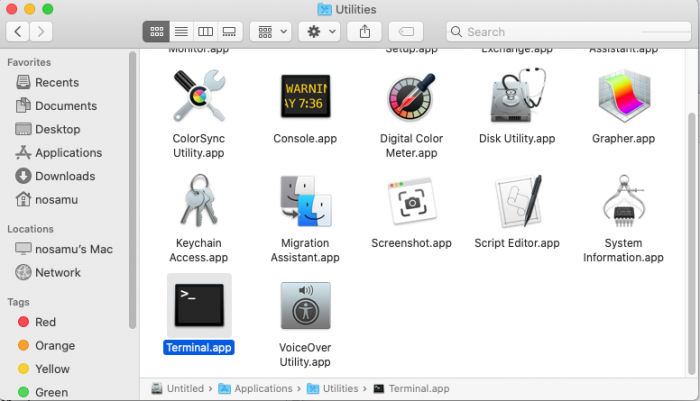
-
Copy the following command, then paste it into the Terminal and press Return:
/bin/bash -c "$(curl -fsSL https://raw.githubusercontent.com/FlashpointProject/homebrew-flashpoint/main/InstallFlashpoint.command)"
- Follow the instructions in your Terminal window to complete the installation.
-
After Flashpoint opens, Control-click the Flashpoint icon in the Dock, then choose Options > Keep in Dock.
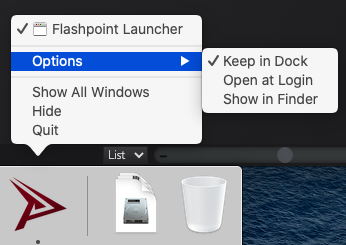
Flashpoint is now installed!
Using Flashpoint
Changelog
2022-08-17: Flashpoint 11 Infinity for Mac is now available!
2022-06-22: Updated SeaMonkey to work in MacOS Big Sur and later.
2019-12-15: Added "wmode":"direct" to the default SWFObject parameters. This fixes certain 3D Flash games which previously did not work properly.
2019-12-14: First beta available!
Technologies
Currently, only Flashpoint Infinity is available for Mac. We plan to also create a Flashpoint Ultimate package for MacOS in the future. To do this, we will need to set up Apache for use on MacOS, including all of its required modules.
Thanks to the work of volunteer LindirQuenya (Ardil), we now have an equivalent to FlashpointProxy for Mac, aptly named FlashpointProxyMac. This allows us to use the native standalone projectors for most Flash games and eliminates nearly all of the Flash-related bugs that plagued previous Flashpoint Mac builds.
Flashpoint for Mac now includes Wine-crossover as a dependency. This is a version of Wine specially designed to run on MacOS. Thanks to Wine-crossover, Flashpoint for Mac now supports 21 web technologies (Platforms):
- Flash: Supported natively with standalone projectors. Older 32-bit-only Flash versions are supported through Wine.
- Flash in the browser is supported natively with Waterfox Classic.
- HTML5: Supported natively with Waterfox Classic and Chromium.
- Games that use Flashpoint Launcher's Browser Mode are not supported yet.
- Java Applets: Supported natively with the Java Development Kit.
- Java in the browser is not supported yet.
- Shockwave: Fully supported with Wine, including Shockwave in the browser.
- Unity Web Player and ShiVa3D: Supported with Wine and the help of custom shell scripts.
- 3DVIA, Authorware, GoBit, PopCap, Silverlight, Vitalize, Tcl, DeepV, LiveMath, AnimaFlex, Visual WebMap, o2c-Player, Squeak, WebAnimator, iPix: All supported in Flashpoint Navigator with Wine!
Most of the remaining unsupported technologies rely on Flashpoint Secure Player, which is only compatible with Windows right now. We hope to port some of Flashpoint Secure Player's functionality to a launcher extension to enable support for more platforms; see the Help Wanted List for more information. Another possibility may be to port Flashpoint Secure Player itself to MacOS and Linux, using the cross-platform features of .NET/C#. Regardless, Flashpoint Secure Player's support for ActiveX controls relies on Windows-only features and cannot be ported to other platforms.
Known Issues
- Launching HTML5 games that use Flashpoint Launcher's Browser Mode fails and shows an error popup.
- For unknown reasons, if a game fails to launch, the launcher may claim that an update is available and force a restart, as shown below. No update will actually occur.
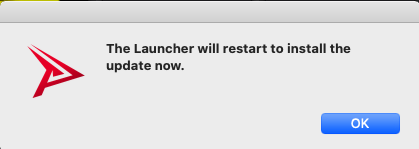
- Clicking a link inside a Flash game that launches your default web browser may also crash the browser. This is because the Flash projector is launched with an environment variable telling it to load FlashpointProxyMac, and it passes the variable to its child processes. But the variable value is a relative path to the FlashpointProxyMac library, and the relative path will not resolve correctly for applications in other locations, such as your default web browser. Thus the browser will fail to load the library and will crash.
- This only happens if the browser is not already open because when launching a new instance of an existing process, it inherits the environment of the existing process.
- We considered avoiding the problem by referring to the FlashpointProxyMac library with an absolute path, but this would force the launched browser to use Flashpoint's proxy, which is not ideal either.
- It seems like older Flash projector versions do not have this issue, so we are considering using the Adobe Flash Player 29 projector by default on MacOS if no better solution is found.
- Flash games that use Waterfox may not work in mainland China due to Adobe's geolocation restrictions, which we have not patched out of the MacOS browser plugin yet. A workaround would be to use Wine to play the games instead. To switch to Wine, click the Config tab of the launcher, scroll down and click the "Native Platforms" dropdown, and uncheck Flash.
- HTML5 games may perform poorly in Waterfox on Apple Silicon Macs. This is a side effect of running Waterfox in Intel (x86_64) mode, which the Flash plugin requires. In the future, we plan to run HTML5 games in native mode on Apple Silicon Macs while continuing to run Flash games in Intel mode. This would require two separate startWaterfox shell scripts and a launcher extension to choose which one to run based on the launched game's Platform field.
- The Flashpoint Path box on the Config tab is highlighted in red even though it is valid. This may be confusing but does not impact Flashpoint's functionality.