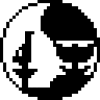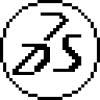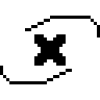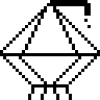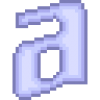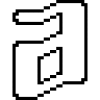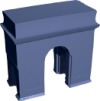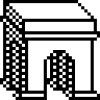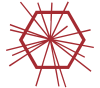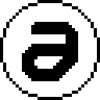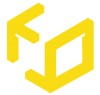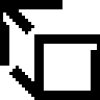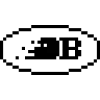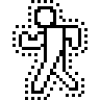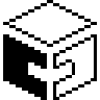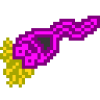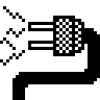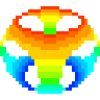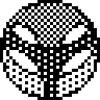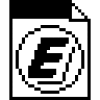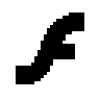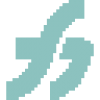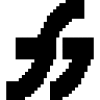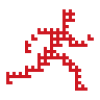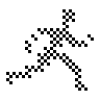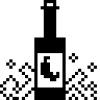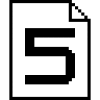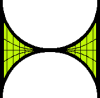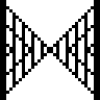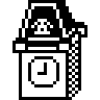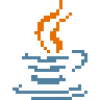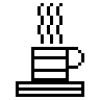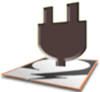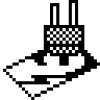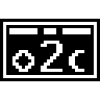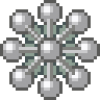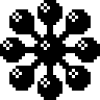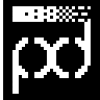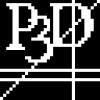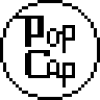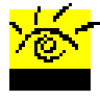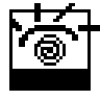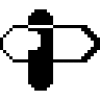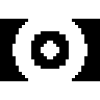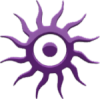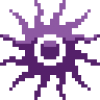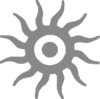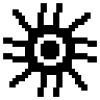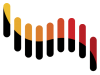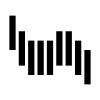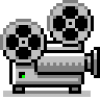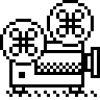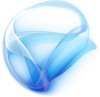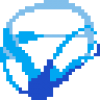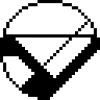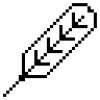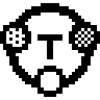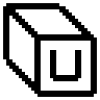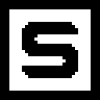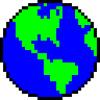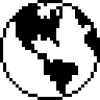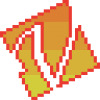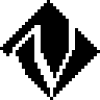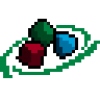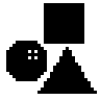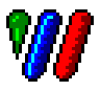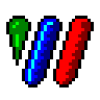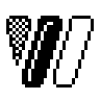Launcher Logo Packs: Difference between revisions
Jump to navigation
Jump to search
mNo edit summary |
(Updated logos and revided formatting) |
||
| Line 1: | Line 1: | ||
You can customize how the tech logos look in the Flashpoint launcher. Bellow is a list of the available packs and a comparison between them | You can customize how the tech logos look in the Flashpoint launcher. Bellow is a list of the available packs and a comparison between them. | ||
As of version 10.1, they now come included with Flashpoint, but need restarting the launcher to propperly apply the correct set. | |||
The logos are .pngs with transparency, results may vary depending on the background color of the Launcher Theme you're currently using. | The logos are .pngs with transparency, results may vary depending on the background color of the Launcher Theme you're currently using. | ||
===Packs=== | ===Packs=== | ||
{| class="wikitable" | |||
! style="font-weight:bold;" | Name | |||
! style="font-weight:bold;" | Created by | |||
! style="font-weight:bold;" | Description | |||
! style="font-weight:bold;" | Status | |||
! style="font-weight:bold;" | Download | |||
|- | |||
| '''Default''' | |||
| Flashpoint team | |||
| This pack is the default option. Each is the one that represents the tech the best, usually the most recent logo applies with a few exceptions (End of life Dark Red Shockwave and Flash logos excluded in favor of the iconic Orange and Red). | |||
| Up to date 10.1+ | |||
| Included with launcher | |||
|- | |||
| '''Adobe Blue''' | |||
| 404_11 | |||
| In an alternate dystopian reality, Adobe bought all the plugins and they are still actively developed. With that comes a logo change to unify the ecosystem, truly beautiful, the peak of graphic design, perfectly balanced. | |||
| Up to date 10.1+ | |||
| Included with launcher | |||
|- | |||
| '''Millennium''' | |||
| 404_11 | |||
| Go back to the early 2000's with these 32x32 pixel art renditions of the default icons. | |||
| Up to date 10.1+ | |||
| Included with launcher | |||
|- | |||
| '''Macintosh''' | |||
| 404_11 | |||
| Enjoy the look of the Apple Macintosh System 1 OS icons, in their 32x32 angular monochrome dithering glory, without the boot error most of the machines have nowadays. | |||
| Up to date 10.1+ | |||
| Included with launcher | |||
|- | |||
| '''Old School''' | |||
| 404_11 | |||
| Most techs had their logo redesigned during its life cycle, and this pack brings back the first known logo for each of them. | |||
| Up to date 10.1+ | |||
| Included with launcher | |||
|- | |||
| '''Aesthetic''' | |||
| Cezarr | |||
| Just bless your eyes with that nice and calm special logo pack. | |||
| 10.1 | |||
| Get it [https://cdn.discordapp.com/attachments/596548932373577750/825711748169465866/Aesthetic_Logos.7z here]. | |||
|- | |||
|} | |||
'''Download Them''' [https://cdn.discordapp.com/attachments/596548932373577750/827966752537313280/LogoSets.7z Here] for Flashpoint 10 and bellow. Move the extracted subfolders to Flashpoint's Data\LogoSets folder, then open the launcher and select a set in the Config tab. | |||
'''Download Them''' [https://cdn.discordapp.com/attachments/596548932373577750/827966752537313280/LogoSets.7z Here]. Move the extracted subfolders to Flashpoint's Data\LogoSets folder, then open the launcher and select a set in the Config tab | |||
===Graphics=== | ===Graphics=== | ||
| Line 116: | Line 149: | ||
| [[File:DPGraph Logo.png|center|100px]] | | [[File:DPGraph Logo.png|center|100px]] | ||
| [[File:DPGraph Millennium Logo.png|center|100px]] | | [[File:DPGraph Millennium Logo.png|center|100px]] | ||
| [[File:DPGraph | | [[File:DPGraph Logo.png|center|100px]] | ||
| [[File:DPGraph Macintosh Logo.png|center|100px]] | | [[File:DPGraph Macintosh Logo.png|center|100px]] | ||
| [[File:DPGraph Adobe Blue Logo.png|center|100px]] | | [[File:DPGraph Adobe Blue Logo.png|center|100px]] | ||
| Line 123: | Line 156: | ||
| [[File:Envoy Logo.png|center|100px]] | | [[File:Envoy Logo.png|center|100px]] | ||
| [[File:Envoy Millennium Logo.png|center|100px]] | | [[File:Envoy Millennium Logo.png|center|100px]] | ||
| [[File:Envoy | | [[File:Envoy Logo.png|center|100px]] | ||
| [[File:Envoy Macintosh Logo.png|center|100px]] | | [[File:Envoy Macintosh Logo.png|center|100px]] | ||
| [[File:Envoy Adobe Blue Logo.png|center|100px]] | | [[File:Envoy Adobe Blue Logo.png|center|100px]] | ||
| Line 137: | Line 170: | ||
| [[File:FreeHand Logo.png|center|100px]] | | [[File:FreeHand Logo.png|center|100px]] | ||
| [[File:FreeHand Millennium Logo.png|center|100px]] | | [[File:FreeHand Millennium Logo.png|center|100px]] | ||
| [[File:FreeHand | | [[File:FreeHand Logo.png|center|100px]] | ||
| [[File:FreeHand Macintosh Logo.png|center|100px]] | | [[File:FreeHand Macintosh Logo.png|center|100px]] | ||
| [[File:FreeHand Adobe Blue Logo.png|center|100px]] | | [[File:FreeHand Adobe Blue Logo.png|center|100px]] | ||
| Line 149: | Line 182: | ||
|- | |- | ||
| HotSauce | | HotSauce | ||
| [[File:HotSauce Logo.png|center| | | [[File:HotSauce Logo.png|center|28px]] | ||
| [[File:HotSauce Millennium Logo.png|center|100px]] | | [[File:HotSauce Millennium Logo.png|center|100px]] | ||
| [[File:HotSauce | | [[File:HotSauce Logo.png|center|28px]] | ||
| [[File:HotSauce Macintosh Logo.png|center|100px]] | | [[File:HotSauce Macintosh Logo.png|center|100px]] | ||
| [[File:HotSauce Adobe Blue Logo.png|center|100px]] | | [[File:HotSauce Adobe Blue Logo.png|center|100px]] | ||
| Line 177: | Line 210: | ||
|- | |- | ||
| Java | | Java | ||
| [[File:Java Logo.png|center| | | [[File:Java Logo.png|center|80px]] | ||
| [[File:Java Millennium Logo.png|center|100px]] | | [[File:Java Millennium Logo.png|center|100px]] | ||
| [[File:Java Old School Logo.png|center| | | [[File:Java Old School Logo.png|center|90px]] | ||
| [[File:Java Macintosh Logo.png|center|100px]] | | [[File:Java Macintosh Logo.png|center|100px]] | ||
| [[File:Java Adobe Blue Logo.png|center|100px]] | | [[File:Java Adobe Blue Logo.png|center|100px]] | ||
| Line 193: | Line 226: | ||
| [[File:o2c-Player Logo.png|center|100px]] | | [[File:o2c-Player Logo.png|center|100px]] | ||
| [[File:o2c-Player Millennium Logo.png|center|100px]] | | [[File:o2c-Player Millennium Logo.png|center|100px]] | ||
| [[File:o2c-Player | | [[File:o2c-Player Logo.png|center|100px]] | ||
| [[File:o2c-Player Macintosh Logo.png|center|100px]] | | [[File:o2c-Player Macintosh Logo.png|center|100px]] | ||
| [[File:o2c-Player Adobe Blue Logo.png|center|100px]] | | [[File:o2c-Player Adobe Blue Logo.png|center|100px]] | ||
| Line 207: | Line 240: | ||
| [[File:Pixound Logo.png|center|100px]] | | [[File:Pixound Logo.png|center|100px]] | ||
| [[File:Pixound Millennium Logo.png|center|100px]] | | [[File:Pixound Millennium Logo.png|center|100px]] | ||
| [[File:Pixound | | [[File:Pixound Logo.png|center|100px]] | ||
| [[File:Pixound Macintosh Logo.png|center|100px]] | | [[File:Pixound Macintosh Logo.png|center|100px]] | ||
| [[File:Pixound Adobe Blue Logo.png|center|100px]] | | [[File:Pixound Adobe Blue Logo.png|center|100px]] | ||
| Line 262: | Line 295: | ||
| Show It! | | Show It! | ||
| [[File:Show It Logo.png|center|100px]] | | [[File:Show It Logo.png|center|100px]] | ||
| [[File:Show It Millennium Logo.png|center|100px]] | | [[File:Show It! Millennium Logo.png|center|100px]] | ||
| [[File:Show It | | [[File:Show It Logo.png|center|100px]] | ||
| [[File:Show It Macintosh Logo.png|center|100px]] | | [[File:Show It! Macintosh Logo.png|center|100px]] | ||
| [[File:Show It Adobe Blue Logo.png|center|100px]] | | [[File:Show It! Adobe Blue Logo.png|center|100px]] | ||
|- | |- | ||
| Silverlight | | Silverlight | ||
| Line 284: | Line 317: | ||
| [[File:ThingViewer Logo.png|center|100px]] | | [[File:ThingViewer Logo.png|center|100px]] | ||
| [[File:ThingViewer Millennium Logo.png|center|100px]] | | [[File:ThingViewer Millennium Logo.png|center|100px]] | ||
| [[File:ThingViewer | | [[File:ThingViewer Logo.png|center|100px]] | ||
| [[File:ThingViewer Macintosh Logo.png|center|100px]] | | [[File:ThingViewer Macintosh Logo.png|center|100px]] | ||
| [[File:ThingViewer Adobe Blue Logo.png|center|100px]] | | [[File:ThingViewer Adobe Blue Logo.png|center|100px]] | ||
Revision as of 14:36, 13 November 2021
You can customize how the tech logos look in the Flashpoint launcher. Bellow is a list of the available packs and a comparison between them. As of version 10.1, they now come included with Flashpoint, but need restarting the launcher to propperly apply the correct set. The logos are .pngs with transparency, results may vary depending on the background color of the Launcher Theme you're currently using.
Packs
| Name | Created by | Description | Status | Download |
|---|---|---|---|---|
| Default | Flashpoint team | This pack is the default option. Each is the one that represents the tech the best, usually the most recent logo applies with a few exceptions (End of life Dark Red Shockwave and Flash logos excluded in favor of the iconic Orange and Red). | Up to date 10.1+ | Included with launcher |
| Adobe Blue | 404_11 | In an alternate dystopian reality, Adobe bought all the plugins and they are still actively developed. With that comes a logo change to unify the ecosystem, truly beautiful, the peak of graphic design, perfectly balanced. | Up to date 10.1+ | Included with launcher |
| Millennium | 404_11 | Go back to the early 2000's with these 32x32 pixel art renditions of the default icons. | Up to date 10.1+ | Included with launcher |
| Macintosh | 404_11 | Enjoy the look of the Apple Macintosh System 1 OS icons, in their 32x32 angular monochrome dithering glory, without the boot error most of the machines have nowadays. | Up to date 10.1+ | Included with launcher |
| Old School | 404_11 | Most techs had their logo redesigned during its life cycle, and this pack brings back the first known logo for each of them. | Up to date 10.1+ | Included with launcher |
| Aesthetic | Cezarr | Just bless your eyes with that nice and calm special logo pack. | 10.1 | Get it here. |
Download Them Here for Flashpoint 10 and bellow. Move the extracted subfolders to Flashpoint's Data\LogoSets folder, then open the launcher and select a set in the Config tab.
Graphics
| Tech | Default | Millennium | Old School | Macintosh | Adobe Blue |
|---|---|---|---|---|---|
| 3D Groove GX | |||||
| 3DVIA Player | |||||
| ActiveX | |||||
| Alambik | |||||
| AnimaFlex | |||||
| Atmosphere | |||||
| Authorware | |||||
| AXEL Player | |||||
| BitPlayer | |||||
| Burster | |||||
| Cult3D | |||||
| DeepV | |||||
| DPGraph | |||||
| Envoy | |||||
| Flash | |||||
| FreeHand | |||||
| GoBit | |||||
| HotSauce | |||||
| HTML5 | |||||
| Hypercosm | |||||
| Hyper-G | |||||
| Java | |||||
| LiveMath Plugin | |||||
| o2c-Player | |||||
| Octree View | |||||
| Pixound | |||||
| Play3D | |||||
| PopCap Plugin | |||||
| ProtoPlay | |||||
| Pulse | |||||
| REBOL | |||||
| ShiVa3D | |||||
| Shockwave | |||||
| Show It! | |||||
| Silverlight | |||||
| Tcl | |||||
| ThingViewer | |||||
| Unity | |||||
| Viscape | |||||
| Visual WebMap | |||||
| Vitalize! | |||||
| VRML | |||||
| Xara Plugin | |||||
| Extreme Icon |