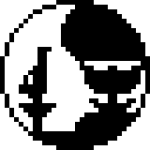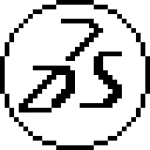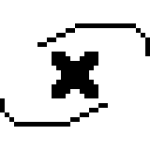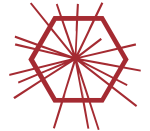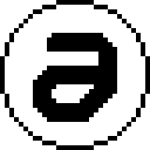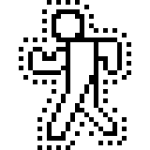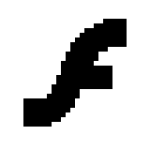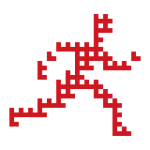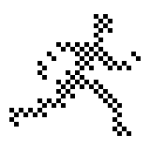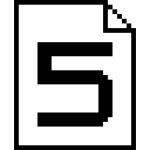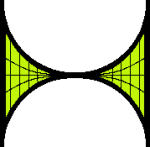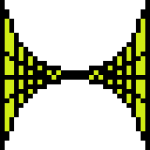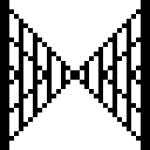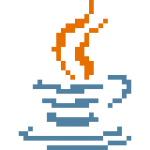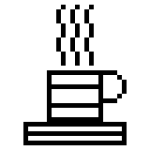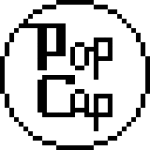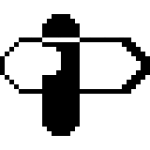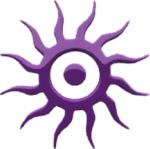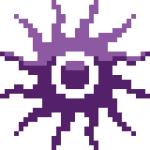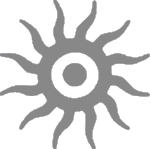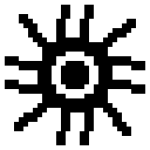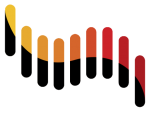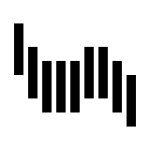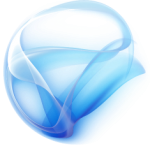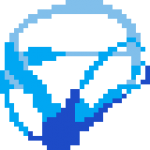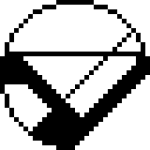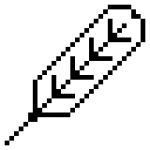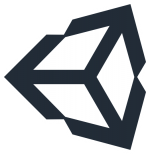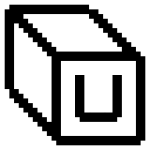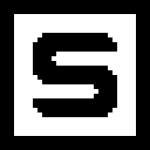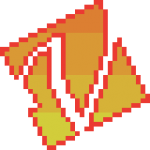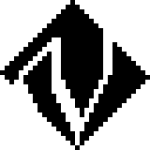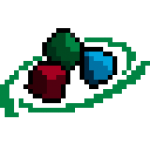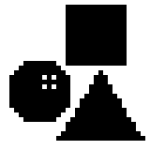Launcher Logo Packs: Difference between revisions
Jump to navigation
Jump to search
(Added Macintosh logos) |
(Added Adobe Blue logos) |
||
| Line 1: | Line 1: | ||
You can customize how the tech logos look in the Flashpoint launcher. Bellow is a list of the available packs and a comparison between them as of version 8.2. | You can customize how the tech logos look in the Flashpoint launcher. Bellow is a list of the available packs and a comparison between them as of version 8.2. | ||
The logos are .pngs with transparency, results may vary depending on the background color of the Launcher Theme you're currently using. | |||
===Packs=== | ===Packs=== | ||
Excluding the default option, there are 4 additional packs as of 8.2; | |||
* '''Default -''' This pack is the default option. Each is the one that represents the tech the best, usually the most recent logo applies with a few exceptions (End of life Dark Red Shockwave and Flash logos excluded in favor of the iconic Orange and Red). | * '''Default -''' This pack is the default option. Each is the one that represents the tech the best, usually the most recent logo applies with a few exceptions (End of life Dark Red Shockwave and Flash logos excluded in favor of the iconic Orange and Red). | ||
| Line 28: | Line 30: | ||
| [[File:3D Groove GX Old School Logo.png|150px]] | | [[File:3D Groove GX Old School Logo.png|150px]] | ||
| [[File:3D Groove GX Macintosh Logo.png|150px]] | | [[File:3D Groove GX Macintosh Logo.png|150px]] | ||
| [[150px]] | | [[File:3D Groove GX Adobe Blue Logo.png|150px]] | ||
|- | |- | ||
| 3DVIA Player | | 3DVIA Player | ||
| Line 35: | Line 37: | ||
| [[File:3DVIA Player Old School Logo.png|150px]] | | [[File:3DVIA Player Old School Logo.png|150px]] | ||
| [[File:3DVIA Player Macintosh Logo.png|150px]] | | [[File:3DVIA Player Macintosh Logo.png|150px]] | ||
| [[150px]] | | [[File:3DVIA Player Adobe Blue Logo.png|150px]] | ||
|- | |- | ||
| ActiveX | | ActiveX | ||
| Line 42: | Line 44: | ||
| [[File:ActiveX Logo.png|150px]] | | [[File:ActiveX Logo.png|150px]] | ||
| [[File:ActiveX Macintosh Logo.png|150px]] | | [[File:ActiveX Macintosh Logo.png|150px]] | ||
| [[150px]] | | [[File:ActiveX Adobe Blue Logo.png|150px]] | ||
|- | |- | ||
| Authorware | | Authorware | ||
| Line 49: | Line 51: | ||
| [[File:Authorware Old School Logo.png|150px]] | | [[File:Authorware Old School Logo.png|150px]] | ||
| [[File:Authorware Macintosh Logo.png|150px]] | | [[File:Authorware Macintosh Logo.png|150px]] | ||
| [[150px]] | | [[File:Authorware Adobe Blue Logo.png|150px]] | ||
|- | |- | ||
| Burster | | Burster | ||
| Line 56: | Line 58: | ||
| [[File:Burster Logo.png|150px]] | | [[File:Burster Logo.png|150px]] | ||
| [[File:Burster Macintosh Logo.png|150px]] | | [[File:Burster Macintosh Logo.png|150px]] | ||
| [[150px]] | | [[File:Burster Adobe Blue Logo.png|150px]] | ||
|- | |- | ||
| Flash | | Flash | ||
| Line 63: | Line 65: | ||
| [[File:Flash Old School Logo.png|150px]] | | [[File:Flash Old School Logo.png|150px]] | ||
| [[File:Flash Macintosh Logo.png|150px]] | | [[File:Flash Macintosh Logo.png|150px]] | ||
| [[150px]] | | [[File:Flash Adobe Blue Logo.png|150px]] | ||
|- | |- | ||
| GoBit | | GoBit | ||
| Line 70: | Line 72: | ||
| [[File:GoBit Old School Logo.png|150px]] | | [[File:GoBit Old School Logo.png|150px]] | ||
| [[File:GoBit Macintosh Logo.png|150px]] | | [[File:GoBit Macintosh Logo.png|150px]] | ||
| [[150px]] | | [[File:GoBit Adobe Blue Logo.png|150px]] | ||
|- | |- | ||
| HTML5 | | HTML5 | ||
| Line 77: | Line 79: | ||
| [[File:HTML5 Old School Logo.png|150px]] | | [[File:HTML5 Old School Logo.png|150px]] | ||
| [[File:HTML5 Macintosh Logo.png|150px]] | | [[File:HTML5 Macintosh Logo.png|150px]] | ||
| [[150px]] | | [[File:HTML5 Adobe Blue Logo.png|150px]] | ||
|- | |- | ||
| Hypercosm | | Hypercosm | ||
| Line 84: | Line 86: | ||
| [[File:Hypercosm Logo.png|150px]] | | [[File:Hypercosm Logo.png|150px]] | ||
| [[File:Hypercosm Macintosh Logo.png|150px]] | | [[File:Hypercosm Macintosh Logo.png|150px]] | ||
| [[150px]] | | [[File:Hypercosm Adobe Blue Logo.png|150px]] | ||
|- | |- | ||
| Java | | Java | ||
| Line 91: | Line 93: | ||
| [[File:Java Old School Logo.png|150px]] | | [[File:Java Old School Logo.png|150px]] | ||
| [[File:Java Macintosh Logo.png|150px]] | | [[File:Java Macintosh Logo.png|150px]] | ||
| [[150px]] | | [[File:Java Adobe Blue Logo.png|150px]] | ||
|- | |- | ||
| PopCap Plugin | | PopCap Plugin | ||
| Line 98: | Line 100: | ||
| [[File:PopCap Plugin Old School Logo.png|150px]] | | [[File:PopCap Plugin Old School Logo.png|150px]] | ||
| [[File:PopCap Plugin Macintosh Logo.png|150px]] | | [[File:PopCap Plugin Macintosh Logo.png|150px]] | ||
| [[150px]] | | [[File:PopCap Plugin Adobe Blue Logo.png|150px]] | ||
|- | |- | ||
| Pulse | | Pulse | ||
| Line 105: | Line 107: | ||
| [[File:Pulse Logo.png|150px]] | | [[File:Pulse Logo.png|150px]] | ||
| [[File:Pulse Macintosh Logo.png|150px]] | | [[File:Pulse Macintosh Logo.png|150px]] | ||
| [[150px]] | | [[File:Pulse Adobe Blue Logo.png|150px]] | ||
|- | |- | ||
| ShiVa3D | | ShiVa3D | ||
| Line 112: | Line 114: | ||
| [[File:ShiVa3D Old School Logo.png|150px]] | | [[File:ShiVa3D Old School Logo.png|150px]] | ||
| [[File:ShiVa3D Macintosh Logo.png|150px]] | | [[File:ShiVa3D Macintosh Logo.png|150px]] | ||
| [[150px]] | | [[File:ShiVa3D Adobe Blue Logo.png|150px]] | ||
|- | |- | ||
| Shockwave | | Shockwave | ||
| Line 119: | Line 121: | ||
| [[File:Shockwave Old School Logo.png|150px]] | | [[File:Shockwave Old School Logo.png|150px]] | ||
| [[File:Shockwave Macintosh Logo.png|150px]] | | [[File:Shockwave Macintosh Logo.png|150px]] | ||
| [[150px]] | | [[File:Shockwave Adobe Blue Logo.png|150px]] | ||
|- | |- | ||
| Silverlight | | Silverlight | ||
| Line 126: | Line 128: | ||
| [[File:Silverlight Logo.png|150px]] | | [[File:Silverlight Logo.png|150px]] | ||
| [[File:Silverlight Macintosh Logo.png|150px]] | | [[File:Silverlight Macintosh Logo.png|150px]] | ||
| [[150px]] | | [[File:Silverlight Adobe Blue Logo.png|150px]] | ||
|- | |- | ||
| Tcl | | Tcl | ||
| Line 133: | Line 135: | ||
| [[File:Tcl Old School Logo.png|150px]] | | [[File:Tcl Old School Logo.png|150px]] | ||
| [[File:Tcl Macintosh Logo.png|150px]] | | [[File:Tcl Macintosh Logo.png|150px]] | ||
| [[150px]] | | [[File:Tcl Adobe Blue Logo.png|150px]] | ||
|- | |- | ||
| Unity | | Unity | ||
| Line 140: | Line 142: | ||
| [[File:Unity Logo.png|150px]] | | [[File:Unity Logo.png|150px]] | ||
| [[File:Unity Macintosh Logo.png|150px]] | | [[File:Unity Macintosh Logo.png|150px]] | ||
| [[150px]] | | [[File:Unity Adobe Blue Logo.png|150px]] | ||
|- | |- | ||
| Viscape | | Viscape | ||
| Line 147: | Line 149: | ||
| [[File:Viscape Millennium Logo.png|150px]] | | [[File:Viscape Millennium Logo.png|150px]] | ||
| [[File:Viscape Macintosh Logo.png|150px]] | | [[File:Viscape Macintosh Logo.png|150px]] | ||
| [[150px]] | | [[File:Viscape Adobe Blue Logo.png|150px]] | ||
|- | |- | ||
| Vitalize! | | Vitalize! | ||
| Line 154: | Line 156: | ||
| [[File:Vitalize Old School Logo.png|150px]] | | [[File:Vitalize Old School Logo.png|150px]] | ||
| [[File:Vitalize Macintosh Logo.png|150px]] | | [[File:Vitalize Macintosh Logo.png|150px]] | ||
| [[150px]] | | [[File:Vitalize Adobe Blue Logo.png|150px]] | ||
|- | |- | ||
| VRML | | VRML | ||
| Line 161: | Line 163: | ||
| [[File:VRML Logo.png|150px]] | | [[File:VRML Logo.png|150px]] | ||
| [[File:VRML Macintosh Logo.png|150px]] | | [[File:VRML Macintosh Logo.png|150px]] | ||
| [[150px]] | | [[File:VRML Adobe Blue Logo.png|150px]] | ||
|- | |- | ||
|} | |} | ||
Revision as of 17:16, 24 October 2020
You can customize how the tech logos look in the Flashpoint launcher. Bellow is a list of the available packs and a comparison between them as of version 8.2. The logos are .pngs with transparency, results may vary depending on the background color of the Launcher Theme you're currently using.
Packs
Excluding the default option, there are 4 additional packs as of 8.2;
- Default - This pack is the default option. Each is the one that represents the tech the best, usually the most recent logo applies with a few exceptions (End of life Dark Red Shockwave and Flash logos excluded in favor of the iconic Orange and Red).
- Adobe Blue - In an alternate dystopian reality, Adobe bought all the plugins and they were still actively developed. With that comes a logo change to unify the ecosystem, truly beautiful, the peak of graphic design.
- Millennium - Go back to the early 2000's with these 32x32 pixel art renditions of the default icons.
- Macintosh - Enjoy the look of the Apple Macintosh System 1 OS icons, in their 32x32 angular monochrome dithering glory, without the boot error most of the machines have nowadays.
- Old School - Most techs had their logo redesigned during its life cycle, and this pack brings back the first known logo for each of them.