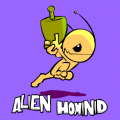Curation Format/Logo
Logos must be in PNG format. A good logo shows something that is representative of the game, like the game's main characters (from the title screen, for example) or other prominent art. You can also use the entire title of the game as the logo, preferably including a visual element along with it. It can be found in the curation folder as logo.png. You can add a logo to a curation in Flashpoint's Curate tab by dragging it on to the left panel above Drop an image here to add it.
Recommended tools for grabbing logos include Snip & Sketch and Paint, both included in Windows 10/11 by default. You're free to use other tools, but remember, always save logos in PNG format. When possible, it is preferable to make logos more or less square-shaped.
Examples: