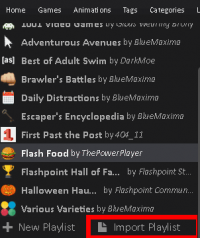Playlists
Below is a list of community playlists available for download. And you can join in on Playlist discussions at our Discord
How to Make a Playlist
To make a playlist you need to be in the Game or Animation Tab with the left sidebar showing the playlist section. At the very bottom on the left is a `New Playlist` button. Click that and you can add your `Title`, `author`, `description` and icon by clicking on the `?`. You save your changes by double clicking the `check mark`. You add games by dragging and dropping from the main game area to your playlist entry.
How to Import
To Import a playlist, you must be in the main Game Tab with the Playlist left sidebar open scroll to the very bottom and click `Import Playlist`.
Games
Click on [Expand] to show playlists →
| Playlist Name | Created by | About | Download |
|---|---|---|---|
| Ya Like Jazz | Akte | Games with the best soundtracks | Download |
| 8Bit Wonders | ThePowerPlayer | Pixel Based Games | Download |
| Tom Fulp Collection | MantraBeeg | Tom Fulp Collection | Download |
| The Huang Collection | MantraBeeg | The BFDI Guys Games | Download |
| Bart Bonte Classics | MantraBeeg | Bart Bonte Hood Classics | Download |
| Toge | King Kaiyegi | Toge | Download |
| Going Mobile | 404_11 | Games ported to a mobile platform | Download |
| Power Plays | ThePowerPlayer | ThePowerPlayers Favorites | Download |
| D.O.N.G. | Feromount | Do Online Now Guys by VSauce | Download |
| Hangame Flash | Listerine99.9 | Games made by Hangame | Download |
| Episodic Essentials | Ekulreklawyks | Must play 1st episode games in a series | Download |
| Stop Bullying Now | Friendly Floyd | Stop Bullying Now | Download |
| Zach Picks | mathgeniuszach | Zachs Picks | Download |
| Character Creation | Friendly Floyd | Games were you create a character | Download |
| Pinball Paradise | appleCider (she/her) | Pinball Games | Download |
| Popcap | mariteaux | Popcap Games | Download |
| Multiplayer Magnificents | Gidd_77 | Multiplayer Games | Download |
| Blast from the Past | oshaboy (Not Sodium Chloride) | Remakes and Ports of video games | Download |
| AdultSwim | Souls | AdultSwim Games | Download |
| Nick Games | Allanbuzzy | Nick Games | Download |
| RB Gameplays Youtube | ki(RB)y | Games Played on YouTube Their YouTube Stream | Download |
| Game Jolts Best Games | Fat Cat from Nitrome | Top Rated Games | Download |
| ClickaMajigs | drmalouf | Nicks Click A Majigs | Download |
| Advertisement | Pipe smoking garfield | Adver Games | Download |
| Greatness | Awesome_Squid | Games Destined for Greatness | Download |
| Mario | Awesome_Squid | Mario Games | Download |
| Lego | MiploloArchiletti | Lego Games | Download |
| North Korean Games | Souls | Games that were created in North Korea | Download |
| Evil Dog Games | King Kaiyegi | Adventures of the Zombie Apocalypse in multiple games | Download |
| Adventure Time | King Kaiyegi | Engaging Adventures and Impressive Plots | Download |
| Fight in the Streets | King Kaiyegi | Without rules or time in most cases, you fight to the end. | Download |
| Bowling | King Kaiyegi | Do you like hitting consecutive plenary sessions and becoming the ultimate bowling master? | Download |
| Tomy Show and Tell | TOMYSSHADOW | Games which I think are worth playing because they're just really good or interesting | Download |
| Zombie Gnashers | Ekulreklawyks | Just some Zombie Games I like | Download |
| Flashpoint Memes | RB | Flashpoint Memes | Download |
| Eyemaze | Ekulreklawyks | Games from Eyemaze | Download |
| Firma Studio | Ekulreklawyks | Games by Firma Studio | Download |
| Foofa Studio | Ekulreklawyks | Games by Foofa Studio | Download |
| Lorestrome | Ekulreklawyks | Games by Lorestrome | Download |
| Pastel Games | Ekulreklawyks | Games Pastel Games | Download |
| Pencil Kids | Ekulreklawyks | Games from Pencil Kids | Download |
| Ridlake | Ekulreklawyks | Games by Ridlake | Download |
| Sarbakan | Ekulreklawyks | Games by Sarbakan | Download |
| Zeebarf | Ekulreklawyks | Games by Zeebarf and the rest of the Reemus Series | Download |
| Happy Tree Experiences | samuster.pdn | Happy Tree Friends | Download |
| TV Show Games | EnzoTheGreatWare | Games based on TV shows | Download |
| Sara's Cooking Class | Mizuki | Sara's Cooking Class Games | Download |
| Mateusz Skutnik | Ekulreklawyks | Games by the Great | Download |
| Fig Hunter Games / Pseudolonewolf | Ekulreklawyks | Games by | Download |
| Turkey Season | S. Carp | Happy Thanksgiving! | Download |
| 360 Games | Zaidosp | 360 Games | Download |
| Mouse Only | gamerfromsaturn | Mouse Only Games | Download |
Animations
Click on [Expand] to show playlists →
| Playlist Name | Created by | About | Download |
|---|---|---|---|
| Hall of Fame | tomzacz | Animations | Download |
| Flash365 Stickman Universe | Listerine99.9 | Animations | Download |
| Who is Mister Coo | Ekul | Animations from www.mistercoo.com | Download |
| Weeble's What | Ekul | Animations from Weeble's Stuff | Download |
| The Fear Hole | Ekul | Webshow | Download |
| Lenore | Ekul | Lenore the Cute Little Dead Girl | Download |
| Animal School | Ekul | BBC's Animal School | Download |
| Not Your WB | Ekul | Non Classic Animations from WB | Download |
NSFW
Click on [Expand] to show playlists →
| Playlist Name | Created by | About | Download |
|---|---|---|---|
| NSFW | Souls | NSFW | Download |
| HuggbeesR34Showcase | 404_11 | NSFW | Download |
| TRY NOT TO CUM! | Souls | NSFW | Download |
| Sex in the inner city | Ekul | Series from Romp.com | Download |
| Wizard of OZ | Ekul | Series from Romp.com | Download |
| Tardz | Ekul | Series from Romp.com | Download |
| T.V. Interactive | Ekul | Series from Romp.com | Download |
| Crispy & Root | Ekul | Series from Romp.com | Download |
| Coach Bigot | Ekul | Series from Romp.com | Download |
| Bill & Tedd | Ekul | Series from Romp.com | Download |
Default
Click on [Expand] to show playlists →
| Playlist Name |
|---|
| 1001 Video Games |
| Adventurous Avenues |
| Best of Adult Swim |
| Brawler's Battles |
| Daily Distractions |
| Escaper's Encyclopedia |
| First Past the Post |
| Flash Food |
| Flashpoint Hall of Fame |
| Halloween Haunts |
| Hot Java Beans |
| Idly Incrementing |
| Jingle Jollies |
| Launch, Upgrade, Repeat |
| Mollenindustria's Recommendations |
| Pico Gr8s |
| Player-Producted Perils |
| Puzzling Pursuits |
| Rage for the Ages |
| Rhymic Rhapsodies |
| Roleplaying-Propelled Reserves |
| Rubberburning Racing |
| Running Riot |
| Shockwave Shockers |
| Skip, Smack, Shoot |
| Sniper Stakeout |
| Strategic Strengths |
| Tasselfoot's Favorites |
| Toe-to-Toe Tussles |
| Tony's Favorites |
| Tower Tactics |
| Toys to Enjoy |
| Various Varieties |