Launcher Themes: Difference between revisions
Jump to navigation
Jump to search
No edit summary |
No edit summary |
||
| Line 1: | Line 1: | ||
Here are themes for the Launcher that have been made by our community. You can talk about them or ask questions in our Discord in our #launcher-chat | Here are themes for the Launcher that have been made by our community. You can talk about them or ask questions in our Discord in our #launcher-chat | ||
Revision as of 19:53, 28 November 2020
Here are themes for the Launcher that have been made by our community. You can talk about them or ask questions in our Discord in our #launcher-chat
Install Themes
Themes are located at /data/themes in your Flashpoint folder
Downloadable Themes
| Theme Name | Version | Created by | Download | Preview |
|---|---|---|---|---|
| ModernLightTheme | 0.2 | LostError | [Download] | 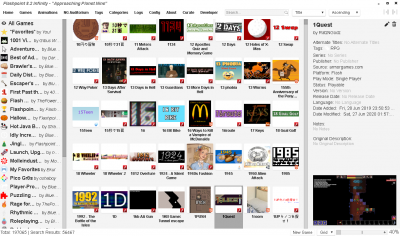
|
Downloadable Theme Packs
| Theme Name | Version | Created by | Download | Preview |
|---|---|---|---|---|
| Colorized | 1.2 | mathgeniuszach | [Download] | This is the main theme actually allows for customization of 4 main areas of the launcher with any color variation. From within the .root.css, this theme is also required for the theme packs below to work. |
Click on [Expand] to see theme pack →
Theme Pack (Bronze, Forest, Gold, Gray, Green, Magenta, Ocean, Orange, Purple, Red, Red Velvet, Silver, Steel Blue, Teal, Yellow) [Download]
Default Themes
Click on [Expand] to see themes →









