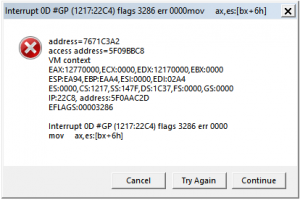EMBLAZE Curation: Difference between revisions
m (v12 cleanup) |
(→Wrapping It Up: outdated note) |
||
| Line 27: | Line 27: | ||
==Wrapping It Up== | ==Wrapping It Up== | ||
{{:Wrapping It Up}} | {{:Wrapping It Up}} | ||
Latest revision as of 12:59, 8 October 2023
This guide will show you how to curate EMBLAZE content using Flashpoint.
Before You Start
- This tutorial will assume you've read the standard Curation Tutorial, which is highly recommended to go through. Consider curating a Flash game before moving on to EMBLAZE.
- EMBLAZE requires a separate 16-bit Netscape to run, which can be downloaded here: https://cdn.discordapp.com/attachments/714335844940513342/1020460542336454676/netscape4x16.zip
- The support pack itself can be downloaded here: https://cdn.discordapp.com/attachments/714335844940513342/1019059313639174266/emblaze_support_pack.zip
Recognizing EMBLAZE Content
- Uses the file extension
.blz. - Mentions EMBLAZE anywhere on the site.
- Some sites use a button asking you to download EMBLAZE.
Curation Steps
Set the Application Path to FPSoftware\startNetscapex16.bat, and the Platform as EMBLAZE.
.blz files are always embedded in an HTML. If it isn't already, you will have to create one. Example:
<embed src="index.blz" type="video/blz" height="100" width="100">
Save this as an .html file, and set it as the Launch Command.
Notes About EMBLAZE
- After a while, an error may pop up when reloading or closing the application. You can, however, ignore this.
Wrapping It Up
First, make sure that you have thoroughly tested your curation and followed the Curation Format. Scroll down in the Curate tab and click the Export button at the bottom of your curation to save it as a .7z file. After you've exported the curation, you can find it by clicking the Exported Curations button on the Curate tab (as long as you didn't choose to save it somewhere else). Once you have the file, submit it to the Flashpoint Submission System. An explanation of how the site works is available here.
After you have uploaded your curation to the website, a Curator will check it. This can take some time, so please be patient. You will be pinged in the #fpfss-notifications channel about whether or not your submission was approved, and if any changes need to be made.
Congratulations! Your submitted game/animation will appear in a future version of Flashpoint.