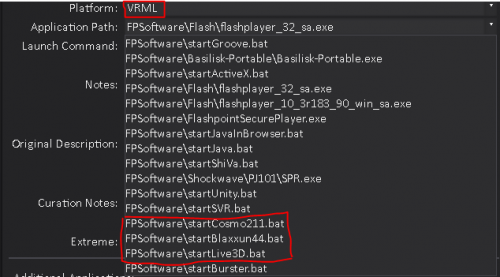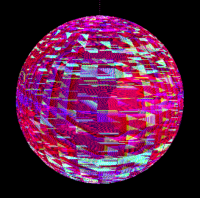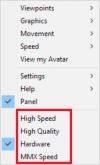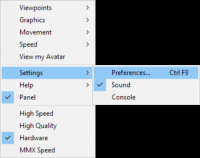VRML Curation: Difference between revisions
| (22 intermediate revisions by 8 users not shown) | |||
| Line 1: | Line 1: | ||
This guide will show you how to curate VRML content using Flashpoint | This guide will show you how to curate VRML content using Flashpoint. | ||
== Before You Start == | == Before You Start == | ||
| Line 7: | Line 7: | ||
==How to recognize a VRML application== | ==How to recognize a VRML application== | ||
1. VRML is usually mentioned somewhere on site (sometimes in title of | * 1. VRML is usually mentioned somewhere on site (sometimes in title of an application). | ||
2. After looking there sometimes clickling on things like links or screenshots, you will get the .wrl file. | * 2. After looking there sometimes clickling on things like links or screenshots, you will get the .wrl file. | ||
==How to curate a VRML application== | ==How to curate a VRML application== | ||
Things before start: | Things before start: | ||
* You can use [[MAD4FP]] to grab VRML files. If you get "directory contains no data", manually check in browser if file is still on site. | |||
* Error 304 in logs is normal. | |||
* No matter the type of VRML application i.e. (model, static or animated), which user can interact, curate it as game. | |||
* Sites contains a lot of small models should be curated as microsite. When doing this, add the word "Microsite" after its title, e.g. "JASON VRML Microsite" where "JASON VRML" is original title from site and use models titles and Alternate Title in your curation. | |||
* Sometimes in .wrl files you can find informations about the developer and original release date. | |||
There are two major versions of VRML: VRML 1.0 and VRML 2.0 aka VRML97 (this document does not discuss X3D, which can be considered version 3+ of VRML). | There are two major versions of VRML: VRML 1.0 and VRML 2.0 aka VRML97 (this document does not discuss [[X3D Curation|X3D]], which can be considered version 3+ of VRML). | ||
VRML files are plain text or gzipped plain text. If you try to open a VRML file and it looks like gibberish, pack it to the archive by e.g. 7-zip and now click to open. | VRML files are plain text or gzipped plain text. If you try to open a VRML file and it looks like gibberish, pack it to the archive by e.g. 7-zip and now click to open. | ||
| Line 25: | Line 27: | ||
A VRML 1.0 file's first line looks like this: | A VRML 1.0 file's first line looks like this: | ||
<code>#VRML V1.0 ascii</code> | <code>#VRML V1.0 ascii</code> | ||
Use Live3D (FPSoftware\startLive3D.bat) or CosmoPlayer (FPSoftware\startCosmo211.bat). | Use Live3D (FPSoftware\startLive3D.bat) or CosmoPlayer (FPSoftware\startCosmo211.bat). | ||
A VRML 2.0 file's first line looks like this: | A VRML 2.0 file's first line looks like this: | ||
| Line 31: | Line 33: | ||
Use CosmoPlayer (FPSoftware\startCosmo211.bat) or Blaxxun (FPSoftware\startBlaxxun44.bat). | Use CosmoPlayer (FPSoftware\startCosmo211.bat) or Blaxxun (FPSoftware\startBlaxxun44.bat). | ||
Infinity's options for a VRML Curation shown below: | |||
[[File:VRMLTypes.PNG|500px|]] | |||
Example of a Launch Command: http://cgg.mff.cuni.cz/~jaroslav/projects/celts/world/kelti.wrl | |||
Example of a Launch Command: | |||
If working well in both, choose CosmoPlayer. | If working well in both, choose CosmoPlayer. | ||
| Line 47: | Line 45: | ||
VRML is mostly multiassets stuff from the beginning of the Internet. If some assets of application you are currently curating are lost, always check Wayback Machine. Rarely, but it happens that if you have couple of applications contains in one series, developers may used the same texture files for all. If you have missing asset in one application, but another contains file with identical name as this missing, you can copy this asset to application without it, but write about where comes this file in Notes is mandatory. After it, change Status from Playable to Hacked. | VRML is mostly multiassets stuff from the beginning of the Internet. If some assets of application you are currently curating are lost, always check Wayback Machine. Rarely, but it happens that if you have couple of applications contains in one series, developers may used the same texture files for all. If you have missing asset in one application, but another contains file with identical name as this missing, you can copy this asset to application without it, but write about where comes this file in Notes is mandatory. After it, change Status from Playable to Hacked. | ||
'''.wrl.gz''' | |||
Blaxxun can handle with these files, but Cosmo and Live3D not. When you have .wrl.gz and you using one of Netscape viewers, create a new text file, put <code>AddType x-world/x-vrml .gz</code> in it, save as <code>.htaccess</code> and put in content/CurationFolder. | |||
'''Blaxxun issues''' | '''Blaxxun issues''' | ||
| Line 52: | Line 54: | ||
- If textures of your application in Blaxxun are broken. | - If textures of your application in Blaxxun are broken. | ||
[[File:Broken_textures.png| | [[File:Broken_textures.png|200px]] | ||
Left click and change High Speed to Hardware (last four options). To save this: left click -> Settings -> Preferences -> Direct3D -> Direct3D Driver -> Hardware -> OK. | Left click and change High Speed to Hardware (last four options). To save this: left click -> Settings -> Preferences -> Direct3D -> Direct3D Driver -> Hardware -> OK. | ||
| Line 63: | Line 65: | ||
- If Flashpoint supports the recommended viewer, use that viewer. | - If Flashpoint supports the recommended viewer, use that viewer. | ||
- If mentioned viewer doesn't supported by flashpoint - note the recommended viewer in Notes (this is mandatory) and choose another with are working best | - If mentioned viewer doesn't supported by flashpoint - note the recommended viewer in Notes (this is mandatory) and choose another with are working best. | ||
.wrz file - just change extension to .wrl | .wrz file - if you not using Blaxxun in that curation, just change extension to .wrl, add both files and described it in Notes. | ||
If you still have troubles, ask for help on # | If you still have troubles, ask for help on #other-plugins on Flashpoint's Discord Server. | ||
Currently Flashpoint doesn't support Cortona3D. It will be (hopefully) added in the future. For now sorry for the inconvenience. | Currently Flashpoint doesn't support Cortona3D. It will be (hopefully) added in the future. For now sorry for the inconvenience. | ||
<noinclude> | |||
[[Category:Curation Guides]] | |||
</noinclude> | |||
Latest revision as of 02:56, 4 February 2024
This guide will show you how to curate VRML content using Flashpoint.
Before You Start
This tutorial will assume you've read the standard Curation Tutorial, which is highly recommended to go through. Try curating a Flash game before moving on to other platforms like VRML.
How to recognize a VRML application
- 1. VRML is usually mentioned somewhere on site (sometimes in title of an application).
- 2. After looking there sometimes clickling on things like links or screenshots, you will get the .wrl file.
How to curate a VRML application
Things before start:
- You can use MAD4FP to grab VRML files. If you get "directory contains no data", manually check in browser if file is still on site.
- Error 304 in logs is normal.
- No matter the type of VRML application i.e. (model, static or animated), which user can interact, curate it as game.
- Sites contains a lot of small models should be curated as microsite. When doing this, add the word "Microsite" after its title, e.g. "JASON VRML Microsite" where "JASON VRML" is original title from site and use models titles and Alternate Title in your curation.
- Sometimes in .wrl files you can find informations about the developer and original release date.
There are two major versions of VRML: VRML 1.0 and VRML 2.0 aka VRML97 (this document does not discuss X3D, which can be considered version 3+ of VRML).
VRML files are plain text or gzipped plain text. If you try to open a VRML file and it looks like gibberish, pack it to the archive by e.g. 7-zip and now click to open.
To tell if a VRML file is 1.0 or 2.0, it's sufficient to look at the first line of the file.
A VRML 1.0 file's first line looks like this:
#VRML V1.0 ascii
Use Live3D (FPSoftware\startLive3D.bat) or CosmoPlayer (FPSoftware\startCosmo211.bat).
A VRML 2.0 file's first line looks like this:
#VRML V2.0 utf8
Use CosmoPlayer (FPSoftware\startCosmo211.bat) or Blaxxun (FPSoftware\startBlaxxun44.bat).
Infinity's options for a VRML Curation shown below:
Example of a Launch Command: http://cgg.mff.cuni.cz/~jaroslav/projects/celts/world/kelti.wrl
If working well in both, choose CosmoPlayer. If you can't open file to get this information, run application by all three and choose best viewer based on the: application performance, comfort of playing and whether all assets (sounds and textures) are loaded.
Troubleshooting
VRML is mostly multiassets stuff from the beginning of the Internet. If some assets of application you are currently curating are lost, always check Wayback Machine. Rarely, but it happens that if you have couple of applications contains in one series, developers may used the same texture files for all. If you have missing asset in one application, but another contains file with identical name as this missing, you can copy this asset to application without it, but write about where comes this file in Notes is mandatory. After it, change Status from Playable to Hacked.
.wrl.gz
Blaxxun can handle with these files, but Cosmo and Live3D not. When you have .wrl.gz and you using one of Netscape viewers, create a new text file, put AddType x-world/x-vrml .gz in it, save as .htaccess and put in content/CurationFolder.
Blaxxun issues
- If textures of your application in Blaxxun are broken.
Left click and change High Speed to Hardware (last four options). To save this: left click -> Settings -> Preferences -> Direct3D -> Direct3D Driver -> Hardware -> OK.
- If camera movement is very slow, change viewer to CosmoPlayer or Live3D.
Sometimes is mentioned on site, which viewer is the best for your application. In this situation:
- If Flashpoint supports the recommended viewer, use that viewer. - If mentioned viewer doesn't supported by flashpoint - note the recommended viewer in Notes (this is mandatory) and choose another with are working best.
.wrz file - if you not using Blaxxun in that curation, just change extension to .wrl, add both files and described it in Notes.
If you still have troubles, ask for help on #other-plugins on Flashpoint's Discord Server. Currently Flashpoint doesn't support Cortona3D. It will be (hopefully) added in the future. For now sorry for the inconvenience.