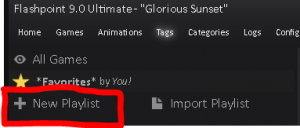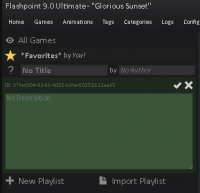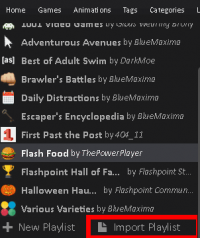Playlists: Difference between revisions
No edit summary |
|||
| Line 148: | Line 148: | ||
| Candystand || gamerfromsaturn || The best of Candystnad.com || [https://cdn.discordapp.com/attachments/505881026766176266/782342149236064256/candystand.json Download] | | Candystand || gamerfromsaturn || The best of Candystnad.com || [https://cdn.discordapp.com/attachments/505881026766176266/782342149236064256/candystand.json Download] | ||
|-|} | |-|} | ||
<!--googleon: index--> | <!--googleon: index--> | ||
Revision as of 00:50, 29 November 2020
You can join in on Playlist discussions at our Discord
How to Make a Playlist
Click on [Expand] to show instructions →
To make a playlist you need to be in the Game or Animation Tab with the left sidebar showing the playlist section. At the very bottom on the left is a New Playlist button. Click that and you can add your Title, author, description and icon by clicking on the ?. You save your changes by double clicking the check mark. You add games by dragging and dropping from the main game area to your playlist entry. When your done and if you want to share the playlist you have to click the box icon which will save the playlist to your /data/playlists folder.
How to Import
Click on [Expand] to show instructions →
Games
Click on [Expand] to show playlists →
NSFW
Click on [Expand] to show playlists →
| Playlist Name | Created by | About | Download |
|---|---|---|---|
| Ya Like Jazz | Akte | Games with the best soundtracks | Download |
| 8Bit Wonders | ThePowerPlayer | Pixel Based Games | Download |
| Tom Fulp Collection | MantraBeeg | Tom Fulp Collection | Download |
| The Huang Collection | MantraBeeg | The BFDI Guys Games | Download |
| Bart Bonte Classics | MantraBeeg | Bart Bonte Hood Classics | Download |
| Toge | King Kaiyegi | Toge | Download |
| Going Mobile | 404_11 | Games ported to a mobile platform | Download |
| Power Plays | ThePowerPlayer | ThePowerPlayers Favorites | Download |
| D.O.N.G. | Feromount | Do Online Now Guys by VSauce | Download |
| Hangame Flash | Listerine99.9 | Games made by Hangame | Download |
| Episodic Essentials | Ekulreklawyks | Must play 1st episode games in a series | Download |
| Stop Bullying Now | Friendly Floyd | Stop Bullying Now | Download |
| Zach Picks | mathgeniuszach | Zachs Picks | Download |
| Character Creation | Friendly Floyd | Games were you create a character | Download |
| Pinball Paradise | appleCider (she/her) | Pinball Games | Download |
| Popcap | mariteaux | Popcap Games | Download |
| Multiplayer Magnificents | Gidd_77 | Multiplayer Games | Download |
| Blast from the Past | oshaboy (Not Sodium Chloride) | Remakes and Ports of video games | Download |
| AdultSwim | Souls | AdultSwim Games | Download |
| Nick Games | Allanbuzzy | Nick Games | Download |
| RB Gameplays Youtube | ki(RB)y | Games Played on YouTube Their YouTube Stream | Download |
| Game Jolts Best Games | Fat Cat from Nitrome | Top Rated Games | Download |
| ClickaMajigs | drmalouf | Nicks Click A Majigs | Download |
| Advertisement | Pipe smoking garfield | Adver Games | Download |
| Greatness | Awesome_Squid | Games Destined for Greatness | Download |
| Mario | Awesome_Squid | Mario Games | Download |
| Lego | MiploloArchiletti | Lego Games | Download |
| North Korean Games | Souls | Games that were created in North Korea | Download |
| Evil Dog Games | King Kaiyegi | Adventures of the Zombie Apocalypse in multiple games | Download |
| Adventure Time | King Kaiyegi | Engaging Adventures and Impressive Plots | Download |
| Fight in the Streets | King Kaiyegi | Without rules or time in most cases, you fight to the end. | Download |
| Bowling | King Kaiyegi | Do you like hitting consecutive plenary sessions and becoming the ultimate bowling master? | Download |
| Tomy Show and Tell | TOMYSSHADOW | Games which I think are worth playing because they're just really good or interesting | Download |
| Zombie Gnashers | Ekulreklawyks | Just some Zombie Games I like | Download |
| Flashpoint Memes | RB | Flashpoint Memes | Download |
| Eyemaze | Ekulreklawyks | Games from Eyemaze | Download |
| Firma Studio | Ekulreklawyks | Games by Firma Studio | Download |
| Foofa Studio | Ekulreklawyks | Games by Foofa Studio | Download |
| Lorestrome | Ekulreklawyks | Games by Lorestrome | Download |
| Pastel Games | Ekulreklawyks | Games Pastel Games | Download |
| Pencil Kids | Ekulreklawyks | Games from Pencil Kids | Download |
| Ridlake | Ekulreklawyks | Games by Ridlake | Download |
| Sarbakan | Ekulreklawyks | Games by Sarbakan | Download |
| Zeebarf | Ekulreklawyks | Games by Zeebarf and the rest of the Reemus Series | Download |
| Happy Tree Experiences | samuster.pdn | Happy Tree Friends | Download |
| TV Show Games | EnzoTheGreatWare | Games based on TV shows | Download |
| Sara's Cooking Class | Mizuki | Sara's Cooking Class Games | Download |
| Mateusz Skutnik | Ekulreklawyks | Games by the Great | Download |
| Fig Hunter Games / Pseudolonewolf | Ekulreklawyks | Games by | Download |
| Turkey Season | S. Carp | Happy Thanksgiving! | Download |
| 360 Games | Zaidosp | 360 Games | Download |
| Mouse Only | gamerfromsaturn | Mouse Only Games | Download |
| Candystand | gamerfromsaturn | The best of Candystnad.com | Download |
| Playlist Name | Created by | About | Download |
|---|---|---|---|
| NSFW | Souls | NSFW | Download |
| HuggbeesR34Showcase | 404_11 | NSFW | Download |
| TRY NOT TO CUM! | Souls | NSFW | Download |
| Sex in the inner city | Ekul | Series from Romp.com | Download |
| Wizard of OZ | Ekul | Series from Romp.com | Download |
| Tardz | Ekul | Series from Romp.com | Download |
| T.V. Interactive | Ekul | Series from Romp.com | Download |
| Crispy & Root | Ekul | Series from Romp.com | Download |
| Coach Bigot | Ekul | Series from Romp.com | Download |
| Bill & Tedd | Ekul | Series from Romp.com | Download |
Default
Click on [Expand] to show playlists →
| Playlist Name |
|---|
| 1001 Video Games |
| Adventurous Avenues |
| Best of Adult Swim |
| Brawler's Battles |
| Daily Distractions |
| Escaper's Encyclopedia |
| First Past the Post |
| Flash Food |
| Flashpoint Hall of Fame |
| Halloween Haunts |
| Hot Java Beans |
| Idly Incrementing |
| Jingle Jollies |
| Launch, Upgrade, Repeat |
| Mollenindustria's Recommendations |
| Pico Gr8s |
| Player-Producted Perils |
| Puzzling Pursuits |
| Rage for the Ages |
| Rhymic Rhapsodies |
| Roleplaying-Propelled Reserves |
| Rubberburning Racing |
| Running Riot |
| Shockwave Shockers |
| Skip, Smack, Shoot |
| Sniper Stakeout |
| Strategic Strengths |
| Tasselfoot's Favorites |
| Toe-to-Toe Tussles |
| Tony's Favorites |
| Tower Tactics |
| Toys to Enjoy |
| Various Varieties |